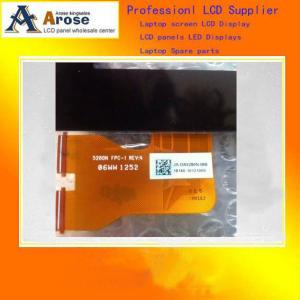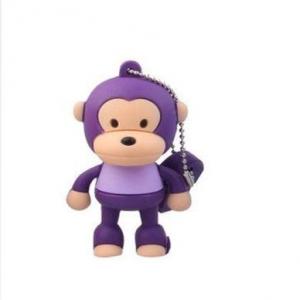2GB Cute Mini Cartoon Monkey USB Flash Memory Stick Drive Red
- Loading Port:
- Shenzhen
- Payment Terms:
- TT
- Min Order Qty:
- 10Pcs pc
- Supply Capability:
- 10000Pcs Per Month pc/month
OKorder Service Pledge
Quality Product, Order Online Tracking, Timely Delivery
OKorder Financial Service
Credit Rating, Credit Services, Credit Purchasing
You Might Also Like
2GB Cute Mini Cartoon Monkey USB Flash Memory Stick Drive Red Convenient-pocket sized for easy transportability
Portable design, easy to use
Great and comfortable hand touching texture
Plug and play, No need extra power supply
Interface: USB 2.0
Capacity: 2GB
Reading Speed: 12MB/sec
Writing Speed: 6MB/sec
Operating System: Windows 2000/XP/Vista/7, Mac OS X
Weight: 2.12 oz (60g)
Portable design, easy to use
Great and comfortable hand touching texture
Plug and play, No need extra power supply
Interface: USB 2.0
Capacity: 2GB
Reading Speed: 12MB/sec
Writing Speed: 6MB/sec
Operating System: Windows 2000/XP/Vista/7, Mac OS X
Weight: 2.12 oz (60g)
- Q:How Samsung rv420 settings
- Set up U disk startup is not difficult, the following to my book, for example, to give you a tutorial. 1: the U disk into the book's USB interface, not through the USB extension line to connect, and then restart the netbook. Because this step is so important that I can't match it with pictures. When you start, look at the screen prompt, press the Del key or the F2 key, or F a few to get into the BIOS settings interface. 2: next to my book, for example, set items such as minor differences, please correct their mistakes. Select "Hard Disk Drives" under the "Boot" menu". 3: the "1st Drive" set to your U disk, this example is "USB:Kingston DT"". 4: go back to the previous interface and select "Boot Device Priority"". Set the "1st Boot Device" to your U disk. This example is "USB:Kingston DT"". 5: press the F10 key to save the settings and exit. This step is still important... The above is set up, and this can be launched under the U disk. Is it convenient?. I hope this information will help you.
- Q:Why can't I display the picture after I put it on the U disk and put it on another computer?
- First of all, it may be the format of the picture, and the software of another computer does not support it, so it can not be opened. Or when you save the picture, the picture is not successful, and it cannot be displayed, and the other is the U disk poisoning. In the first case, change the picture browser.
- Q:I see others can use the U disk to change the password, and my U disk does not work, I wonder if you want to download something inside.
- Concrete steps:1, prepare a need to start making a U disk U disk (that is larger than 2GB);2, download and install the U boot disk boot disk creation tools (Baidu cabbage, winpe, download tools);3, download and install a good start u software will make U disk boot disk (U disk U disk will need before making data backup to avoid data loss);4, download the image file and copy it to the GHO folder (start-u disk system can ISO format U directly on the packing list);5, set up from the U disk boot and select page in PE, choose to run Windows password crack;6, in accordance with the menu prompt, select the location of the SAM file, set the confirmation, automatically delete the password;7, restart the computer, use the empty password for landing, remember to change the password.
- Q:What's the difference between formatting U disks FAT and FAT32? Generally speaking, I use 32, but when I use 32 format, I lose something. It's better to use FAT.
- Of course, you can use DTFS format better ~ depending on the performance of the hardware to decide ~ you think that kind of not wrong, choose which kind
- Q:I U disk after plugging the lower right corner of the pop-up button to display the security
- Right click my computer (XP) computer (win7) > > management of disk management, see if there is like a U disk capacity does not assign a drive letter, yes, right click on it and click change drive letter and path point add, select a drive can be determined.
- Q:If a U disk is connected to the computer and the computer shows that the USB device that is connected to this computer is not operating properly, WINDOWS can not tell what to doWhat do you mean? I don't know how to do it Could you teach me? Thank youThe 4 floor method has been triedIt's useless on the first floorOh, weird!Where's the device manager, huh?What if he doesn't increase the drive?
- You open the device manager when not inserted U disk, plug in, see which one is driving the new increase, then the driver deleted, with U disk, plug in, (to be inserted in the mouth just inserted), should be able to, I also met with such a thing, it is such a fix.
- Q:My computer has 3 USB ports, one is USB3.0, the other two are USB2.0, now is the mouse plug can be used in the USB3.0 port, the other two of the 2 are not inserted in the mouth of mouse but the mouse is bright, plug in the U disk can be used, this is what ah I think that is driving the problem when inserting the mouse shows what the driver installation failed, can not be detected which driver wizard driver is not installed, solution!
- Insufficient power supplyMotherboard power supply problems are relatively largeYou can uninstall the mouse in the device manager and scan the device, perhaps you have used another USB mouseDrive conflict
- Q:Why do you have to unplug the U disk before you reboot the system with the U disk?
- Not reallyMost of you don't USB boot disk operation, he will automatically enter the hard disk boot
- Q:It's definitely not the U disk problem. My cell phone doesn't recognize anything on it. No problem with my notebook. Port, two cases in front of the chassis have been tried, and so are the same. When you restart, not necessarily, but also to see character. Sometimes restart is still not recognized, and sometimes again. There was a problem with the device manager, and the uninstall was out of the question. The driver display is also up to date. Ask for advice
- First see your friend's computer is brand computer, if it is, then it should not be burned.If he is a computer assembly, ask if the plug is inserted in the front or back of the USB interface, and if it is in front, he may be in front of the USB line is reversed, a short plug will cause U disk burned.Also, just plug it back into your friend's computer and see if you can recognize it! If you can recognize it, reformat it; if you don't recognize it, burn it!___________You want to completely avoid this problem, and put the trouble behind, and then there will be no problem
- Q:Each time the U disk is inserted into the host, the screen does not move, and then all the icons on the desktop are gone. Every time you want to delete the songs inside, it takes a lot of time, sometimes it can not be deleted or not answered. What should I do?
- The computer USB USB plug open, click find songs can be deleted
Our company is dedicated to becoming a top industrial manufacturer of mobile storage products and digital related products in manufacturing and sales industry. Currently, our company is a professional manufacturer integrating manufacturing and sales. Our firm mainly produces all kinds of usb flash drives, SD/TF cards, etc. We provide OEM & ODM, wholesale and agency services and the products are exported to more than 10 countries and regions.
1. Manufacturer Overview |
|
|---|---|
| Location | Shenzhen,China |
| Year Established | 2005 |
| Annual Output Value | |
| Main Markets | Europe, North America,Middle East. |
| Company Certifications | |
2. Manufacturer Certificates |
|
|---|---|
| a) Certification Name | |
| Range | |
| Reference | |
| Validity Period | |
3. Manufacturer Capability |
|
|---|---|
| a)Trade Capacity | |
| Nearest Port | Shenzhen |
| Export Percentage | |
| No.of Employees in Trade Department | 10 People |
| Language Spoken: | Chinese |
| b)Factory Information | |
| Factory Size: | Above 2,000 square meters |
| No. of Production Lines | About 4 |
| Contract Manufacturing | OEM Service Offered;Design Service Offered |
| Product Price Range | Professional |
Send your message to us
2GB Cute Mini Cartoon Monkey USB Flash Memory Stick Drive Red
- Loading Port:
- Shenzhen
- Payment Terms:
- TT
- Min Order Qty:
- 10Pcs pc
- Supply Capability:
- 10000Pcs Per Month pc/month
OKorder Service Pledge
Quality Product, Order Online Tracking, Timely Delivery
OKorder Financial Service
Credit Rating, Credit Services, Credit Purchasing
Similar products
New products
Hot products
Hot Searches