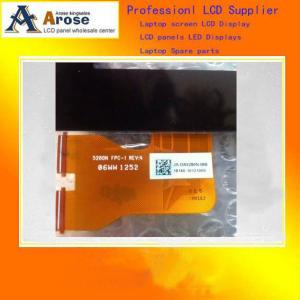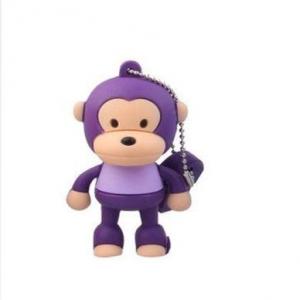2GB Metal Key Shaped USB Flash Drive Stick Green
- Loading Port:
- Shenzhen
- Payment Terms:
- TT
- Min Order Qty:
- 10Pcs pc
- Supply Capability:
- 10000Pcs Per Month pc/month
OKorder Service Pledge
Quality Product, Order Online Tracking, Timely Delivery
OKorder Financial Service
Credit Rating, Credit Services, Credit Purchasing
You Might Also Like
2GB Metal Key Shaped USB Flash Drive Stick Green Convenient-pocket sized for easy transportability
Portable design, easy to use
Great and comfortable hand touching texture
Plug and play, No need extra power supply
Interface: USB 2.0
Capacity: 2GB
Reading Speed: 12MB/sec
Writing Speed: 6MB/sec
Operating System: Windows 2000/XP/Vista/7, Mac OS X
Portable design, easy to use
Great and comfortable hand touching texture
Plug and play, No need extra power supply
Interface: USB 2.0
Capacity: 2GB
Reading Speed: 12MB/sec
Writing Speed: 6MB/sec
Operating System: Windows 2000/XP/Vista/7, Mac OS X
- Q:How to delete the things u
- Plug in the U disk, in my computer to go inside, delete ah! If you can not delete, you can use 360 strong delete!
- Q:The U disk can be displayed on the apple system, but not shown on the win7. Why? What should I do?
- 1. First, go back to the desktop of the win7 computer, find the computer icon on the desktop, and right-click to select the administrative options that appear in the slide menu.2. after opening the computer management interface, click on the memory disk management tool in the menu on the left, so that all the disk information in your current computer will appear on the right menu.The next 3 find U disk position where the drive, right click, select properties, and then in the properties window to switch to the volume of this column, click on the bottom of the button and write.After the operation is completed in 4 at the window is not a computer, U disk drive is displayed automatically.Notice: make sure the interface of computer mainboard is not damaged.
- Q:I just got married, want to wedding wedding video copy to the U disk, and later take the U disk in other people's computer to see, do not need that CD, but I don't know how to put the CD video on the U disk, urgent! I hope you can help me!
- Looking for a CD-ROM, USB interface of the computer, and now basically DVD driver, as long as the computer's device does not read and write ability to drop the problem, you can smoothly read your plate. CD-ROM put in CD-ROM, USB interface, USB, waiting for the device is all ready.Open "my computer" ("Vista/7 computer") directly in the CD drive right click on the select "copy", then open your U disk directory, right click, select "paste", can be all of the files on the CD copy to U disk.Can also be in the CD drive right click on the select "open", then choose the individual file copy, which is usually the file operation is the same.In general, the VCD disk's video files are in the MPEGAV folder, and the DVD video files are in the VIDEO_TS folder.
- Q:MP4 poisoning my strange, every time on the computer viruses and kill in addition, but the USB line down again and inserted into the virus shows, resulting in MP4 Explorer displays the folder into the EXE file format and cannot be opened, and "Autorun.inf" after the format of the hidden feel like a virus file is automatically generated in MP4, may I ask how??
- Every time you take something he will have the virus in but you have to promise you or you have no computer virus in virus test machine that he will have the virus in your exam before you open an immune software on the right there is a software I forgot what he called the Internet another way to U disk format this format is very useful to him but also completely antivirus U disk repair bad sectors last time I U disk virus I put poison down U disk is broken out to repair bad sectors
- Q:U disk can not be used, said to format first to open what is going on?
- After formatting, there's nothing in it. Find someone who repairs the computer to help you recover
- Q:When I insert the U disk into my computer, I always can't recognize it, but other U disks can be used. What's the reason? Is that the reason for the U disk or the computer?
- Computers should not be recognized. It should be the U diskYou can try the U disk on your computer. Not at all. That's the problem with your U drive
- Q:My U disk and more than 7G of the remaining space, want to pour in a 6G thing, why always show the target disk is full, I have formatted many times, that is, the guide does not go in, anxious ah,
- 1, it is likely that the U disk has hidden files or system cache class file residue, resulting in smaller capacity. Solution: options control panel - folder into the system - view, the abolition of the "Hide protected operating system files (recommended)" checked in "hidden files and folders" option, select "show hidden files and folders and drives" option.2, it is also possible that the U disk is FAT32 format, it only supports a single less than 4G file replication, the U disk to NTFS format, can solve the problem.3, there may be a single root disk directory, the number of files more than 256, the system error. Build a folder on the disk root directory and move the file to this folder. Can solve the problem.
- Q:8G's U disk. The actual available space has 7.4G, recently wanted to copy a 5G more than a little bit of the movie, but how do not copy, and repeatedly reminded that the disk is not enough space, I do not have anything on the U disk. Copying other movie files is all right. Is this a movie file problem? How do you copy it? Thank you
- Formatted U disk in NTFS format, FAT format does not support a single file more than 4G
- Q:U disk file cannot show what is the reason?
- In the U disk virus, update the system on the latest patch, install anti-virus software updates to the latest, and then antivirus
- Q:The computer is not normal, the beginning of the USB printer is not recognized, reinstall the operating system and install the printer driver, the printer is normal, but there has been a U disk can not be identified. I found some information on the Internet, but still can not solve it. I have no problem with my U disk.
- Is your computer a desktop? Yes, you can use the U disk on the back of the host USB. to see if it can be used
Our company is dedicated to becoming a top industrial manufacturer of mobile storage products and digital related products in manufacturing and sales industry. Currently, our company is a professional manufacturer integrating manufacturing and sales. Our firm mainly produces all kinds of usb flash drives, SD/TF cards, etc. We provide OEM & ODM, wholesale and agency services and the products are exported to more than 10 countries and regions.
1. Manufacturer Overview |
|
|---|---|
| Location | Shenzhen,China |
| Year Established | 2005 |
| Annual Output Value | |
| Main Markets | Europe, North America,Middle East. |
| Company Certifications | |
2. Manufacturer Certificates |
|
|---|---|
| a) Certification Name | |
| Range | |
| Reference | |
| Validity Period | |
3. Manufacturer Capability |
|
|---|---|
| a)Trade Capacity | |
| Nearest Port | Shenzhen |
| Export Percentage | |
| No.of Employees in Trade Department | 10 People |
| Language Spoken: | Chinese |
| b)Factory Information | |
| Factory Size: | Above 2,000 square meters |
| No. of Production Lines | About 4 |
| Contract Manufacturing | OEM Service Offered;Design Service Offered |
| Product Price Range | Professional |
Send your message to us
2GB Metal Key Shaped USB Flash Drive Stick Green
- Loading Port:
- Shenzhen
- Payment Terms:
- TT
- Min Order Qty:
- 10Pcs pc
- Supply Capability:
- 10000Pcs Per Month pc/month
OKorder Service Pledge
Quality Product, Order Online Tracking, Timely Delivery
OKorder Financial Service
Credit Rating, Credit Services, Credit Purchasing
Similar products
New products
Hot products
Hot Searches